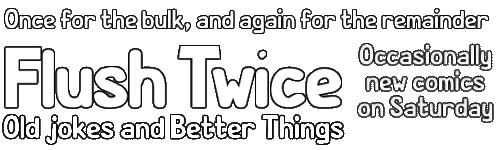Bingbot Never Forgets
I have an error page report on the back end of this site. It can be useful when tracking down errors or seeing the trail of a botnet attack. It’s also a place where search engines continually remind me that I changed or deleted something.
I would have forgotten about it. It’s been such a long time now. Back in 2011, I decided to play around with the tag taxonomy in WordPress. The three tags I put out there were “banned jokes”, “evil jokes”, and “burn in hell jokes”, and they were attached to the “Rape Jokes” post. The idea was that perhaps the tags would get Flush Twice a higher ranking in these search results.
Well, it sort of but not really worked. Instead of directing visitors to the pages labeled with the tag, they were directed to a tag handling page that listed the post with those particular tags. It was a very ugly and clumsy looking page, and I didn’t like it at all.
So I removed all the tags from the site, and permanently shelved the idea of ever using them again. When people come to the site, I want them to land on one of the posts, not some procedurally generated search page! Unfortunately, Bing didn’t share my vision.
An even longer time ago, I had an issue with Google searching for the “bigass.jpg” file on this site. It took a few years, but Google finally stopped. On the other hand, Bing seems to still be fixated on finding those tags. A taxonomy that I deleted over 5 years ago continues to be Bingbot’s primary objective when scraping my site, and that’s kind of sad.
I just wish there was a way to get it through to the dumbass Bingbot that the tags are gone, they aren’t coming back, and even if they did I wouldn’t use those particular tags ever again. Then I wouldn’t have to see the same repeated errors pop up day after day after day.
Pax,
-f2x
PS: I already know what some of you might be thinking, and no, the 301 redirect won’t work in this case. The bot is looking for a URL with a ‘?’ in it, and that just creates a whole lot of ugly.